If you signed up on the Apple Appstore and no longer need your HiiKER PRO or PRO+ subscription (or you wish to pause it while you are waiting for the new hiking season), follow these simple steps to cancel.
Step 1
Open the Apple Appstore

Step 2
Open your Appstore account
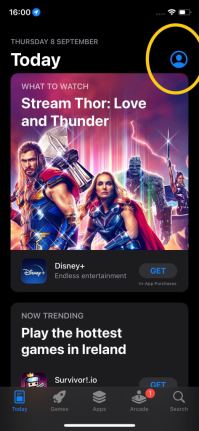
Step 3
Open Subscriptions

Step 4
Select HiiKER from the list of active subscriptions

Step 5
Tap on “Cancel subscription”

Step 6
Confirm cancellation

And that’s it! You’re all set.
The subscription will remain in your list if you wish to resubscribe at any time.


