The HiiKER Live locator is a powerful way to share your location with your family, friends and hiking group. It will show your live location with a high level of accuracy while you are on your hike.
You can use Live locator to share your own location and to view other people’s locations who have shared their Location link with you.
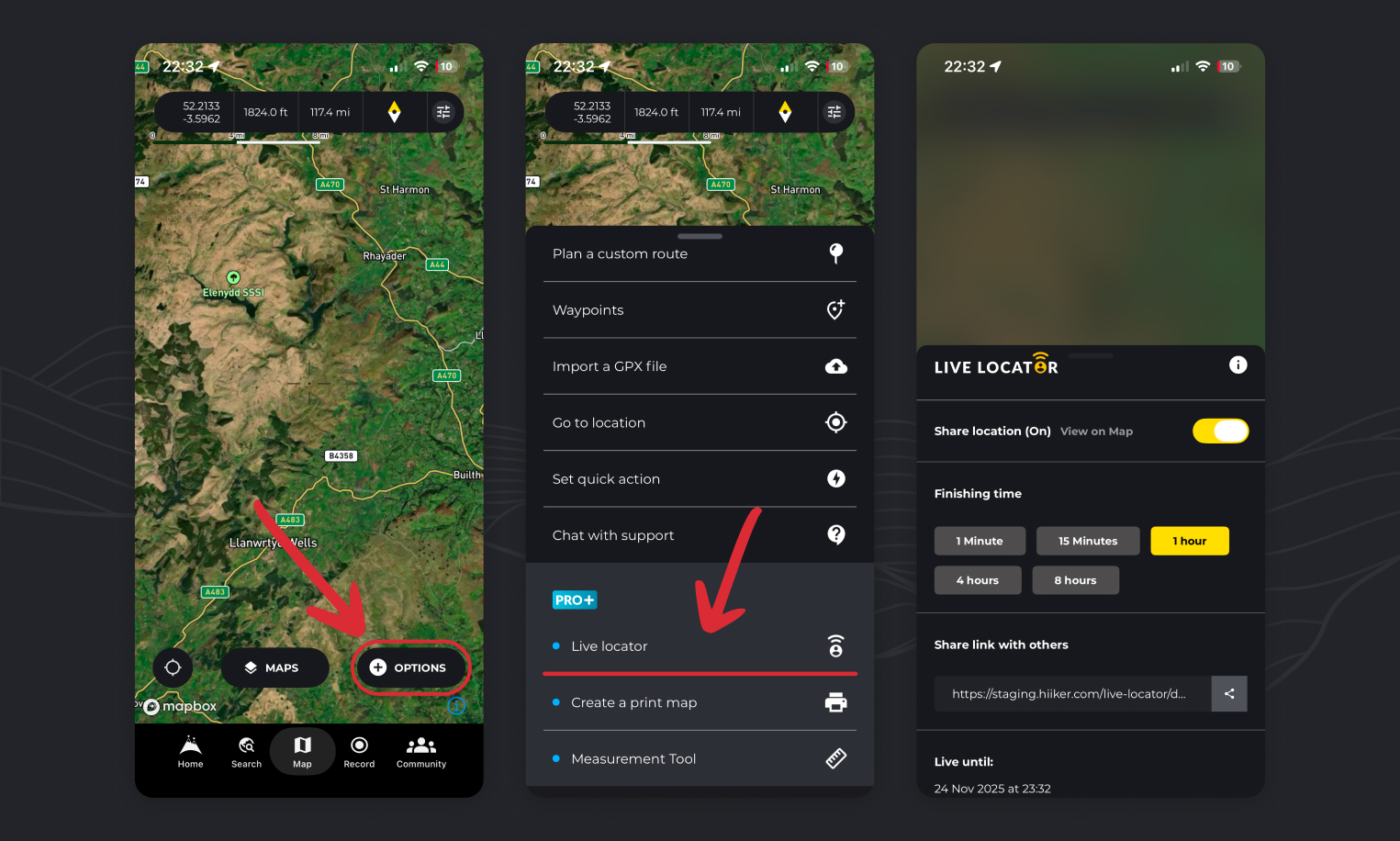
Here is how you activate your Live Locator session
- Open any map screen in the HiiKER app and tap the “options” button
- Tap “Live Locator”
- Toggle the Share Location switch to ‘on’ and select the amount of time you wish to share for
How to share your live location with others on HiiKER?
After starting a live location session, tap the share icon beside the URL. Choose the method of sharing this link – or copy the link so you can paste using another method, such as social media.
If the recipient has the HiiKER app the link will automatically open a viewer within the app. If they don’t it will open on the HiiKER website!
How to stop your live locator on HiiKER?
As long as your session is live, anyone with this link can view your movements. You can simply end the session by toggling the “Share location” button off.
Can you view a live locator on HiiKER without the app?
Yes. You can share the url with anyone who doesn’t have the HiiKER app, it will just open the HiiKER website where they will see your progress on the map.

