Our mini stats bar has proven to be a hit with HiiKER since we added it to the map, so we’ve given it super powers!
When you’re out on the trail, having the right data at your fingertips isn’t just handy—it can make all the difference. We listened to your feedback and have supercharged our map info bar to deliver exactly what you need, exactly when you need it. No more one-size-fits-all; now you can tailor your display to match your unique adventure style.
You can now quickly edit the information assigned to each slot in the Island as well edit adjusting grid reference details and Crosshair style.
Edit your map information bar information:
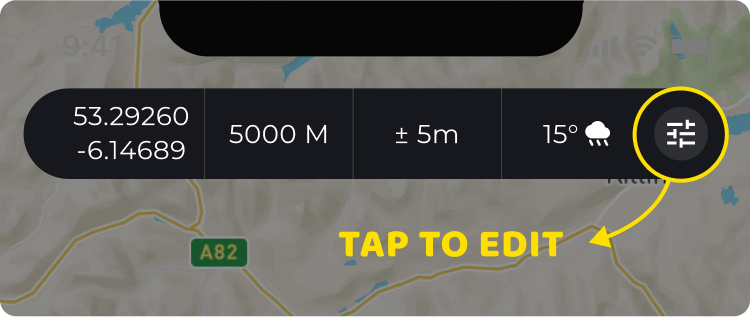
Step 1:
Tap on the settings icon to open the edit page.

Step 2:
Select the “slot” that you wish to assign.
Step 3:
Choose the data you would like to see
About the options:

Coordinates: This will show the coordinates represented at the crosshairs at the center of the map. It’s particularly handy for referencing and identifying and sharing locations in your preferred Map projection Settings (Remember you can tap these values while viewing a map to copy to your clipboard for sharing)

Elevation: This will show the elevation represented at the crosshairs at the center of the map.

Accuracy: Your device uses GPS to figure out your location, and the “accuracy” tells you how precise that reading is. For instance, if the value is 10 meters, it means your actual position is likely within 10 meters of the spot indicated on the map.

Distance: A simple was to see distance from you own location to the crosshairs at the center of the map in a straight line (As the crow flies)

Direction of Travel (Degrees): The direction in which the device is orientated relative to due north and represented in degrees

Bearing to Map Center (Degrees): This tells you the direction you’d need to travel from your current spot to reach the map’s center. The bearing is given in degrees relative to north (so 0° is north, 90° is east, etc.). We use the Haversine formula to accurately calculate this angle by considering the Earth’s curvature.

Temperature (Degrees): Temperature value in degrees of the location at the crosshairs at the center of the map.

Rainfall (Current) (mm): Total precipitation sum of the preceding hour of the location at the crosshairs at the center of the map.

Rainfall (Forecast) (mm): Total precipitation sum of the next hour at the location at the crosshairs at the center of the map.

Snow depth (cm): Current snow depth in meters at the location at the crosshairs at the center of the map.

Dewpoint (Degrees): Temperature at which condensation forms. Higher dew point values generally mean more moisture in the air and often feel more humid, while lower dew points indicate drier conditions.

Visibility: The maximum distance at which you can clearly see an object, expressed in metres.

Wind Speed: The rate at which air is moving past a fixed point.

Cloud Cover (%): The percentage of the sky obscured by clouds, from 0% (completely clear) to 100% (fully overcast).
Select preferred Map projection

Quickly update to your preferred projection via the map information options. We will continue to add more option over the coming months.
Select preferred Map projection

Sometimes the map crosshair can get in the way, sometimes you want it more prominent on some of our premium maps! Select the crosshair type and even update the color to suit your needs!
Easter egg: Select crosshair option 2 in red, to get a nostalgic ViewRanger feel (RIP)!

