Option 1
Found an interesting trail and want to share it on social media? Or share a link with your friends?
Go to the trail overview page of the trail you want to share and click the share icon in the top right of the page.
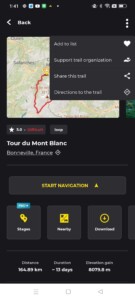
Option 2
From the pop up you can select the image you want to use in your social media post by swiping left or right. Then click where you want to send it, Instagram, Facebook, or copy a direct link!


